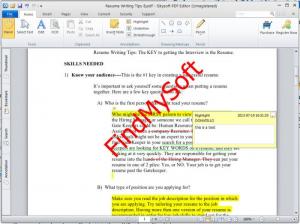iSkysoft PDF Editor
6.3.5
Size: 964.26 KB
Downloads: 59496
Platform: Windows (All Versions)
The Adobe PDF format offers many advantages, but editing documents in this format is not as easy as you would expect. You would need a specialized application for this task and it can be difficult to find one that satisfies all your needs. iSkysoft PDF Editor places various PDF editing tools at your disposal and it makes them easy to use. It includes a large array of features, which you would expect from an effective PDF editor. You can add new text fragments or edit existing ones, place notes on your documents, watermark them and much more.
A free trial version is available and it can be used with only a few minor restrictions. The software can be installed in less than a minute, on Windows or Mac OS X. You don't have to install any tools, besides the software itself and there is no need to restart your computer, when the installation process is complete.
iSkysoft PDF Editor allows you to work in a modern and familiar environment. Its user interface consists of several ribbon menus, just like a MS Office application. Once you load a PDF document, you can use various tools to highlight, underline or strike out text fragments, edit the text, perform an OCR scan and more. Inserted annotations can be found on a panel, on the left side of the interface, where you can also find various search options, bookmarks and thumbnails for each page.
The software allows you to split the loaded document or merge it with others. It is also possible to extract individual pages or insert new ones from other PDF files. If you wish to watermark your document, you can overlay text, with different font settings or images, over each page. A wide range of configurations can be made, on a separate window, to watermark a document.
Documents can be converted as well, to Word, Excel or Powerpoint. You can also convert them to image files, plain or rich text, HTML or EPUB format. A few security features are available as well. iSkysoft PDF Editor allows you to password protect your documents, but you can also block the printing and content extraction features.
Pros
You can edit text in PDF documents, perform OCR scans, insert various annotations, convert documents and more. The software provides a familiar interface, with easy to understand options. You can perform any operation, without any difficulties.
Cons
The software does not provide any options for signing or certifying PDF documents. With iSkysoft PDF Editor, working with PDF documents is easier than working with Word documents or other text files.
iSkysoft PDF Editor
6.3.5
Download
iSkysoft PDF Editor Awards

iSkysoft PDF Editor Editor’s Review Rating
iSkysoft PDF Editor has been reviewed by Frederick Barton on 25 Jul 2013. Based on the user interface, features and complexity, Findmysoft has rated iSkysoft PDF Editor 5 out of 5 stars, naming it Essential